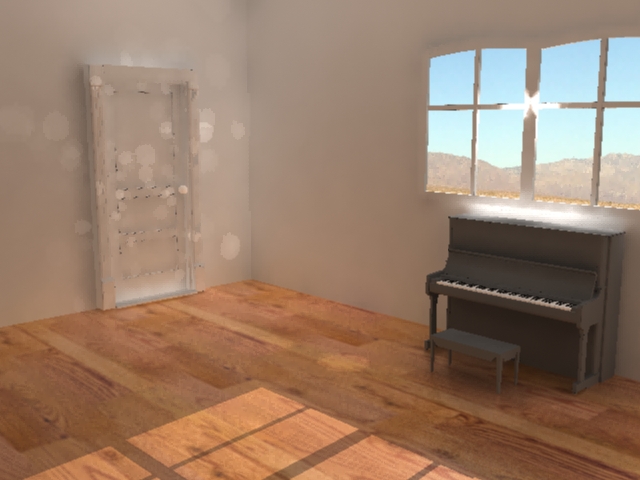Lighting the Piano Shot
Setting the light to illuminate shadow 1st
Here is the shadow
Applied a texture to the floor to see the shadow better.
Applied background image to see the light illuminating the background in the shadow on the room
Setting up a area light to produce light to bright the


I turned on the photons of the area light so that the light can reach every single pixel


Here I fixed the tiling
Thats the background texture which will be visible form the window
Piano looks alright but to much reflective


To much reflection on the piano cover
reflection fixe
Perfect reflection as i wanted ofmr the cover of the piano a matt finish

Ffixing the quality of the shot by increasing anti alisaing, still see the patches
The render looks fine but the quality needs to be increased to get sharp edge
Windows looks a problem , I might have to change the design of the window
The is the bevelled edges which will give a smother result for the corners and reduce all the patchiness we been having around the shot
Seprated the geometry fmor the ground to get better corners by bevelling
Window looks a problem in every test render, I am going to try and fix it
Here I moved the window a bit inside but still I see arenas where light is coming form the corners of the window
window looks ok here

Occulision pass

Color Pass